반응형
ListBox
- 선택 가능한항목의 리스트 Control
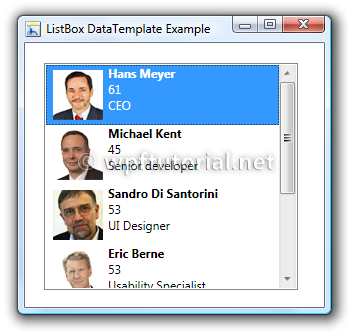
-
ListBox Style Template 구조
- Border
└ ScrollViewer
└ ItemsPresenter (ListBoxItem의 설정값을 가져옴)
- Border
-
ListBoxItem주요 속성 (더 자세한 내용- ListboxItem properties)
IsSelected 해당항목의 선택여부를 설정하는 Property
ListView
- 데이터 항목 목록을 표시하는 Control
- Header가 있다. (ListBox와 차이점)

-
ListView Style Template 구조
- Border
└ ScrollViewer
└ ItemsPresenter (ListViewItem의 설정값을 가져옴) - GridViewColumnHeader (Header 스타일)
└ ContentsPresenter
└ Thumb
- Border
-
ListViewItem주요 속성 (더 자세한 내용- ListboxItem properties)
IsSelected 해당항목의 선택여부를 설정하는 Property
Datagrid
(참고: https://blogs.msdn.microsoft.com/jaimer/2009/01/20/styling-microsofts-wpf-datagrid/ )
- DataGrid 기본구성

-
Style Structure
- DataGrid
└ DataGridColumnHeaderPresenter
└ Thumb (GripperStyle)
└ DataGridColumnHeader
└ DataGridRow
└ DataGridCellsPresenter
└ DataGridCell
└ DataGridDetailsPresenter
- DataGrid
-
Style Template
DataGrid ControlTemplate
<ScrollViewer x:Name="DG_ScrollViewer" Focusable="false" >
<ScrollViewer.Template>
<ControlTemplate TargetType="{x:Type ScrollViewer}">
<Grid>
<Grid.ColumnDefinitions>
<ColumnDefinition Width="*"/>
<ColumnDefinition Width="auto"/>
</Grid.ColumnDefinitions>
<Grid.RowDefinitions>
<RowDefinition Height="auto"/>
<RowDefinition Height="*"/>
<RowDefinition Height="auto"/>
</Grid.RowDefinitions>
<DataGridColumnHeadersPresenter Style="{DynamicResource dtgHeaderPresenter}" Visibility="{Binding HeadersVisibility, ConverterParameter={x:Static DataGridHeadersVisibility.Column}, Converter={x:Static DataGrid.HeadersVisibilityConverter}, RelativeSource={RelativeSource AncestorType={x:Type DataGrid}}}" SnapsToDevicePixels="False"/>
<ScrollContentPresenter x:Name="PART_ScrollContentPresenter" Grid.Row="1" Grid.ColumnSpan="2" CanContentScroll="{TemplateBinding CanContentScroll}" />
<Grid Grid.Column="1" Grid.Row="1" >
<Grid.RowDefinitions>
<RowDefinition Height="{Binding NonFrozenColumnsViewportHorizontalOffset, RelativeSource={RelativeSource AncestorType={x:Type DataGrid}}}"/>
<RowDefinition Height="*"/>
</Grid.RowDefinitions>
<ScrollBar x:Name="PART_VerticalScrollBar" Maximum="{TemplateBinding ScrollableHeight}" Margin="0,2" Orientation="Vertical" Grid.Row="1" Visibility="{TemplateBinding ComputedVerticalScrollBarVisibility}" Value="{Binding VerticalOffset, Mode=OneWay, RelativeSource={RelativeSource TemplatedParent}}" ViewportSize="{TemplateBinding ViewportHeight}"/>
</Grid>
<Grid Grid.Column="0" Grid.ColumnSpan="2" Grid.Row="2">
<Grid.ColumnDefinitions>
<ColumnDefinition Width="{Binding NonFrozenColumnsViewportHorizontalOffset, RelativeSource={RelativeSource AncestorType={x:Type DataGrid}}}"/>
<ColumnDefinition Width="*"/>
</Grid.ColumnDefinitions>
<ScrollBar x:Name="PART_HorizontalScrollBar" Grid.Column="1" Margin="0,4" Maximum="{TemplateBinding ScrollableWidth}" Orientation="Horizontal" Visibility="{TemplateBinding ComputedHorizontalScrollBarVisibility}" Value="{Binding HorizontalOffset, Mode=OneWay, RelativeSource={RelativeSource TemplatedParent}}" ViewportSize="{TemplateBinding ViewportWidth}"/>
</Grid>
</Grid>
</ControlTemplate>
</ScrollViewer.Template>
<ItemsPresenter/>
</ScrollViewer>DataGridColumnHeaderPresenter Template
<Setter Property="Template">
<Setter.Value>
<ControlTemplate TargetType="{x:Type DataGridColumnHeadersPresenter}">
<Grid>
<DataGridColumnHeader Style="{DynamicResource dtgGeneralHeader}"/>
<ItemsPresenter/>
</Grid>
</ControlTemplate>
</Setter.Value>
</Setter>Thumb (GripperStyle)
<ControlTemplate TargetType="{x:Type Thumb}">
<Border/>
</ControlTemplate>DataGridColumnHeader
<Style TargetType="{x:Type DataGridColumnHeader}">
<Setter Property="Background" Value="{DynamicResource BrushTransparent}"/>
<Setter Property="Foreground" Value="{DynamicResource BrushBlack}"/>
<Setter Property="HorizontalAlignment" Value="Stretch"/>
<Setter Property="VerticalAlignment" Value="Stretch"/>
<Setter Property="VerticalContentAlignment" Value="Center"/>
<Setter Property="HorizontalContentAlignment" Value="Center"/>
<Setter Property="Height" Value="46"/>
<Setter Property="SeparatorBrush" Value="{DynamicResource BrushLineGeneralBorder}" />
<Setter Property="FontSize" Value="14"/>
<Setter Property="FontWeight" Value="Bold"/>
<Setter Property="Template">
<Setter.Value>
<ControlTemplate TargetType="{x:Type DataGridColumnHeader}">
<Grid x:Name="grdDatagridHeader" Background='Transparent' HorizontalAlignment="Stretch" MinWidth="64">
<Grid.ColumnDefinitions>
<ColumnDefinition Width='Auto' />
<ColumnDefinition Width='*' MinWidth="54"/>
<ColumnDefinition Width='Auto' />
</Grid.ColumnDefinitions>
<Grid.RowDefinitions>
<RowDefinition Height='8'/>
<RowDefinition />
</Grid.RowDefinitions>
<Rectangle x:Name="BackgroundRectangle" Grid.ColumnSpan="3" Grid.RowSpan="2" Fill="{TemplateBinding Background}" Stretch="Fill" />
<ContentPresenter SnapsToDevicePixels="{TemplateBinding SnapsToDevicePixels}" VerticalAlignment="Center" HorizontalAlignment="Center" Grid.ColumnSpan="3" Grid.Row="1" Margin="4,0,8,0"/>
<Path x:Name="SortArrow" VerticalAlignment="Center" HorizontalAlignment="Center" Width="8" Height="4" Opacity="0" RenderTransformOrigin=".5,.5" Grid.ColumnSpan="3" Grid.Row="0" Fill="{DynamicResource BrushIconArrow}" Stretch="Uniform" Data="{DynamicResource resIconAscend}"/>
<Thumb x:Name="PART_LeftHeaderGripper" Grid.Column="0" Grid.RowSpan="2" HorizontalAlignment="Left" Style="{StaticResource ColumnHeaderGripperStyle}"/>
<Thumb x:Name="PART_RightHeaderGripper" Grid.Column="2" Grid.RowSpan="2" HorizontalAlignment="Right" Style="{StaticResource ColumnHeaderGripperStyle}"/>
<Rectangle Width="1" Height="16" Fill="{DynamicResource BrushLineGeneralBorder}" Grid.Column="2" Grid.Row="1" HorizontalAlignment="Center" VerticalAlignment="Center" />
</Grid>
<ControlTemplate.Triggers>
<Trigger Property="SortDirection" Value="Ascending">
<Setter TargetName="SortArrow" Property="Opacity" Value="1" />
<Setter TargetName="SortArrow" Property="RenderTransform">
<Setter.Value>
<RotateTransform Angle="180" />
</Setter.Value>
</Setter>
</Trigger>
<Trigger Property="SortDirection" Value="Descending">
<Setter TargetName="SortArrow" Property="Opacity" Value="1" />
<Setter TargetName="BackgroundRectangle" Property="Opacity" Value="1" />
</Trigger>
</ControlTemplate.Triggers>
</ControlTemplate>
</Setter.Value>
</Setter>
<Style.Triggers>
<Trigger Property="IsPressed" Value="true">
<Setter Property="Foreground" Value="{DynamicResource BrushIconArrow}"/>
</Trigger>
<Trigger Property="SortDirection" Value="Ascending">
<Setter Property="Foreground" Value="{DynamicResource BrushIconArrow}"/>
</Trigger>
<Trigger Property="SortDirection" Value="Descending">
<Setter Property="Foreground" Value="{DynamicResource BrushIconArrow}"/>
</Trigger>
<Trigger Property="IsEnabled" Value="false">
<Setter Property="Opacity" Value="0.2"/>
</Trigger>
</Style.Triggers>
</Style>DataGridRow
<ControlTemplate TargetType="{x:Type DataGridRow}">
<Border x:Name="DGR_Border">
<SelectiveScrollingGrid>
<SelectiveScrollingGrid.ColumnDefinitions>
<ColumnDefinition Width="Auto"/>
<ColumnDefinition Width="*"/>
</SelectiveScrollingGrid.ColumnDefinitions>
<SelectiveScrollingGrid.RowDefinitions>
<RowDefinition Height="*"/>
<RowDefinition Height="Auto"/>
</SelectiveScrollingGrid.RowDefinitions>
<DataGridCellsPresenter Grid.Column="1" ItemsPanel="{TemplateBinding ItemsPanel}" Style="CellsPresenterStyle" />
<DataGridDetailsPresenter Grid.Column="1" Grid.Row="1" SelectiveScrollingGrid.SelectiveScrollingOrientation="{Binding AreRowDetailsFrozen,ConverterParameter={x:Static SelectiveScrollingOrientation.Vertical}, Converter={x:Static DataGrid.RowDetailsScrollingConverter}, RelativeSource={RelativeSource AncestorType={x:Type DataGrid}}}" Visibility="{TemplateBinding DetailsVisibility}"/>
</SelectiveScrollingGrid>
</Border>
</ControlTemplate>DataGridCellsPresenter
<ControlTemplate TargetType="{x:Type DataGridCellsPresenter}">
<Grid>
<DataGridCell IsHitTestVisible="False" Style="{DynamicResource dtgGeneralCell}"/>
<ItemsPresenter/>
</Grid>
</ControlTemplate>DataGridCell
<ControlTemplate TargetType="{x:Type DataGridCell}">
<Grid Background='Transparent'>
<ContentPresenter />
</Grid>
</ControlTemplate>반응형
'[====== Development ======] > C#' 카테고리의 다른 글
| WPF(XAML) - Triggers (0) | 2021.01.21 |
|---|---|
| WPF(XAML) - ETC Class (0) | 2021.01.21 |
| WPF(XAML) - Text Class (0) | 2021.01.15 |
| WPF(XAML) - Button Class (0) | 2021.01.15 |
| WPF(XAML) - Shape Class (0) | 2021.01.15 |

